Whether you have been using HubSpot for a while now or are starting fresh in the platform, it's wise to put together a structure on how to organize yo
A good system shortens the road to the goal.
-Orison Swett Marden
We have all had trouble finding something at one point in time. Whether that be keys, a wallet, or files within our company's database.
The time spent looking for certain assets that your marketing or sales team has developed could be used more wisely elsewhere. That is why we cannot stress enough the importance of putting together a system for naming files and assets. More importantly for those that live within HubSpot.
There are a lot of moving pieces within the HubSpot platform -- workflows, emails, templates, images, forms, documents, lists, and so on. Here are Synx's recommendations for how to set up your HubSpot system for success.
Naming Conventions
We suggest putting together a naming system throughout HubSpot for effortless organization.
Landing Pages
We suggest structuring your landing page internal title to include the name of the content, the campaign it is associated to, and the year/time it was last launched or last updated.
Type of asset : Title - Funnel Stage (if applicable)
LP: Building a Marketing Team - TOFU
TY: Building a Marketing Team Thank You - TOFU
If the landing page is not associated to a specific asset or event, we recommend keeping it simple with LP: Contact Us or LP: Schedule a Demo.
Emails
Most companies send out numerous different types of emails. There are emails for newsletters, workflows, and follow-up emails. We suggest notating which type of email it is and then to follow a similar structure to the landing page naming convention.
Follow-up Emails
Follow-up emails are sent out after a contact has converted on a form or visited a specific landing page. Make sure to tie the follow-up email naming to what form/LP the user converted on.
Follow-Up: Title/Campaign - Funnel Stage (if applicable)
Follow-Up: Building a Marketing Team - TOFU
Follow-Up: Demo Request
Follow-Up: Contact Us
Newsletters
Newsletter emails are pretty straight forward. We suggest following the structure below.
Newsletter: Subject/Title - MMYYYY
Workflow Emails
Workflow emails can vary depending on the type of automation. These emails also might not be date specific so we suggest not tying a month to them but instead a year so you know to review the emails on a yearly basis.
Also, since there are typically a series of emails that go out be sure to number them. You can even go as far as (1 of 5) after if you'd like.
Workflow: Title/Campaign - Type of Email or Action #
Workflow: Building a Marketing Team - Lead Nurture #1
Workflow: April Lunch & Learn Invite - Reminder Email #2
Workflow: Building a Marketing Team - Send Internal Email #1
Workflows
Since we are on the topic of workflows--on to naming workflows. Workflows can be for internal or external purposes and sometimes even both so it's important to know what is going on within that workflow without having to click to see.
Internal/External/System: Action/Title or Campaign
Internal: Set Persona - Paul the President
External: Building a Marketing Team - Lead Nurture Journey
Both: Demo Request Follow-up & Create Task
System: Set Lead Status for Won Deals
System: Merchant Sales - Copy Deal Properties to Company Record
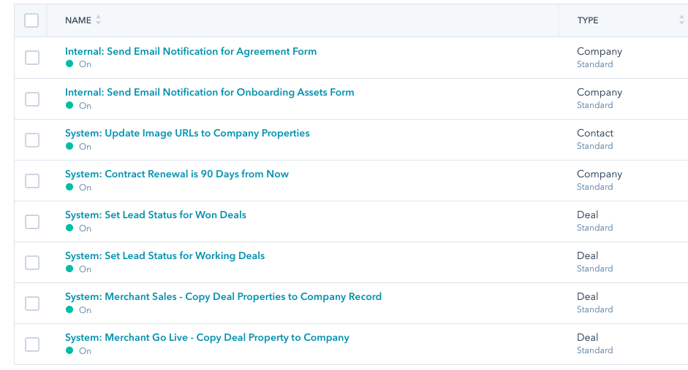
When it comes to the workflow section of the HubSpot portal, we also suggest utilising their folder structures. You can set up folders for external or internal workflows, sales processes, campaigns/journeys, deal creations, etc for easy navigating.
Lists
Lists can get jumbled and messy very quickly, especially if you're uploading lists before or after trade shows. We suggest using a mixture of proper naming and folders for various types of lists. When it comes to names be concise but specific.
Name - Campaign (if applicable) - YYYY (if applicable)
No Activity for 90 days
Persona - Paul the President
MQLs
April Lunch and Learn - 2019
Folders will come in handy when you want to group lists that share similar properties. For instance, maybe there's a list for sales reps to look at to review contacts, or a list for marketing managers to see campaigns that are running, or one folder for trade shows attended throughout the year.
Calls-to-Action
Like emails, there can typically be a number of different calls-to-action (CTA) that an organization uses. These buttons can live within your website, your landing pages, your emails, or your blogs. As such, be sure to label your CTA for easy ordering. Keep going with adding in the year so you know when the last time the CTA was reviewed/optimised when you do a portal audit.
Location: Title/Campaign - Type
In-post: Building a Marketing Team - Learn More
Email: Building a Marketing Team - Learn More
TY: Building a Marketing Team - Download
Blog: Request a Demo - Learn More
Forms
Forms are easier since there are only two types--regular or popup form, which would show below the form name.
Title/Campaign
Contact Us
Newsletter Sign Up
Building a Marketing Team - Download
Properties
For custom properties, we recommend setting up groups in their associated object and what it's related to. This can go a few different ways. Here are a few examples:
Synx Custom Properties
Synx Sales Information
Synx Custom Contact Information
Deals
Naming conventions for deals can vary per company. There are a few different ways it can go like:
Company Name - Product
Company Name - Address
Customer Name - Product
Customer Name - Address
